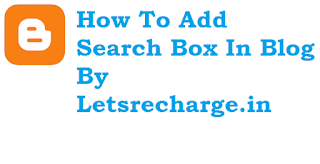How To Root And Unroot Your Android Smartphone Easily

Hello Fellas, In this Post Am Explaining About How To Root And Unroot Your Android Smartphone Without Using Computer , There Are Many methods Available To Root Your Mobile using Application In computer or Using Android Applications such as KingoRoot , kingroot Etc., What Is Rooting: Rooting is Jail-Breaking For Androids , And It Allows Users To Get deeper Access into a Phone System. It Also A llows you to Access the Entire Operating System And Customize Anything on your Android. With root access, you can also get around any restrictions that your manufacturer or carrier may have applied. You can run more apps, you can Delete Built in applications, and you can replace the Firmware. The process requires users to back up current software and flash (install) a new custom ROM ( modified version of Android ). Why You Shouldn't Root Your Smartphone: Voiding your warranty: Some manufacturers Of Smartphone will use rooting as an excuse to void your warranty. It’