Blogger-How To Add Search Box in Blog
Hello Friends, Now A Days Blogging Has Became Passion For Every Youngster, Who Has Much Interest In Making Some Extra Money. You Can Check The Step to Step Guide To Start A Blog.
In This Post Am Posting How To Add A Search Box Which Is The First And Most Important Aspect Of The Blog.
In This Post Am Posting How To Add A Search Box Which Is The First And Most Important Aspect Of The Blog.
Use Of Search Box in Blogger:
Generally We Write Different posts and the Viewers need to
find a Particular Blog and he can’t Find it in the Home Page or popular posts
so now this Search Box will be helping them to find their post, it is very
simple to use, simply type the keyword you wanted and it shows the Posts having
the keyword.
Why you Should Add Search Box Gadget:
It makes visitors to find the Articles or posts, there are Many
third party Search boxes but you can use the built in search box from the
gadget in Blogger dashboard. It is simple and safe to use.
How to Add a Search Box in Blogger:
- Go to Blogger Dashboard
- Click on layout on Left side Panel
- Select A Place, Where You Need To Put Your Search Box(Such as Top Of the Page or Sidebar or On the Bottom Of Page)
- Click on Add gadget in the Header of the blog
- Then Add Search Box Gadget and Give Title as Search
- And Save It.
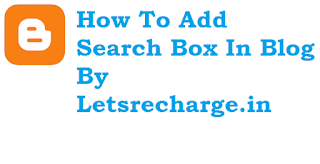

Comments
Post a Comment