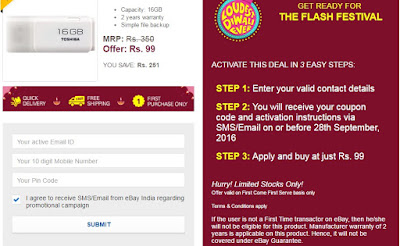Hello Friends,51 Gun Salute - The biggest Giveaway Ever - Contest time! Hey Zookers, time to celebrate Zoook Success this October with 51 Grand prizes, we have come up with a never seen giveaway, Let's make this Diwali all the more enjoyable, Participate and win, we have gifts for everyone this Diwali. Major events coming up - Amazon India Great Indian Festival, Flipkart Big Billion Day Snapdeal unbox experience and ZOOOK 51 Gun Salute How to participate: 1- Like Zoook Page 2- Invite your friends to like zoook page 3- Tag your friends 4- Share as much as you can 5- Answer : Why do you think Zoook is a true HEVFM brand? ( High-end value for money) 6- On Twitter Tweet why Zoook is a true HEVFM brand using #zoook51gunsalute Selection criteria: 1- Apple Iphone 6+ and apple Iphone 5S will be given randomly. (everyone who has commented on the post will be eligible, winner will be selected by a lucky draw) 2- Zoook Jazz XL - Bluetooth Speaker - 5 people with M